Introduction: At times, it might be necessary to manually adjust the validation status of a contact detail in FinView. This simple guide walks you through the process of changing the validation status of an email contact in a case, using Osborne Jefferson’s case as an example.
Step-by-Step Guide to Changing Email Validation Status:
1, Navigate to the Case:
- Log into your FinView account.
- Locate and open the specific case you are working on – in this instance, Osborne Jefferson’s case.
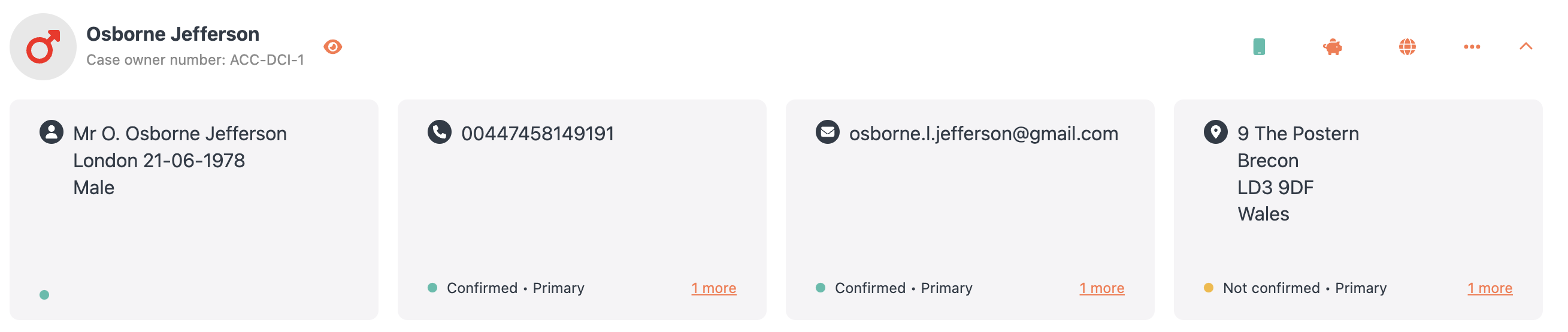
2, Access the Email Contact Card:
- On the case overview screen, hover your cursor over the email contact card. The card should highlight in orange, signaling it's interactive.
- Click on the email contact card to open it.
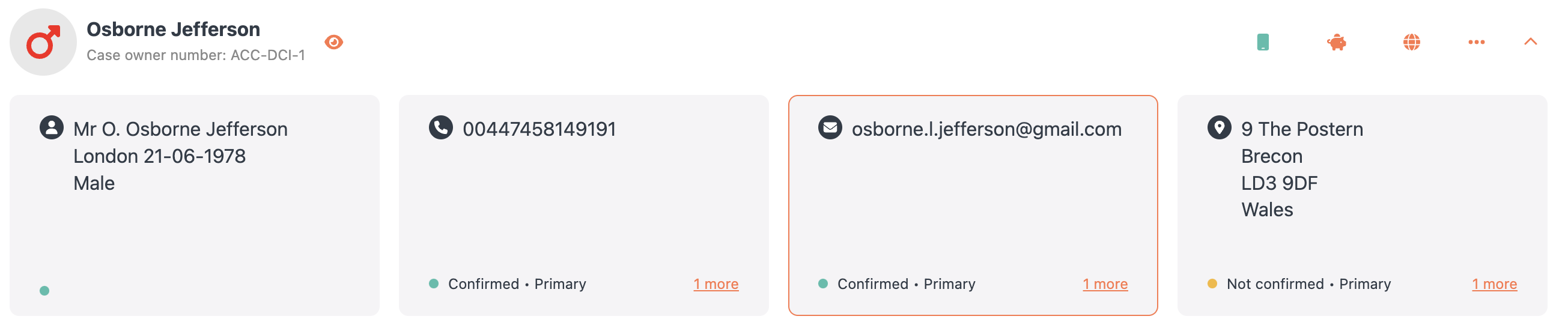
3, Change the Validation Status:
- Find the email address for which you need to change the validation status.
- Next to the email, click on the drop-down menu to view the current validation status options.
- Select the new status you wish to assign to this email. Options typically include 'Valid', 'Invalid', 'Confirmed', 'Not Confirmed', or 'Non-responsive'.
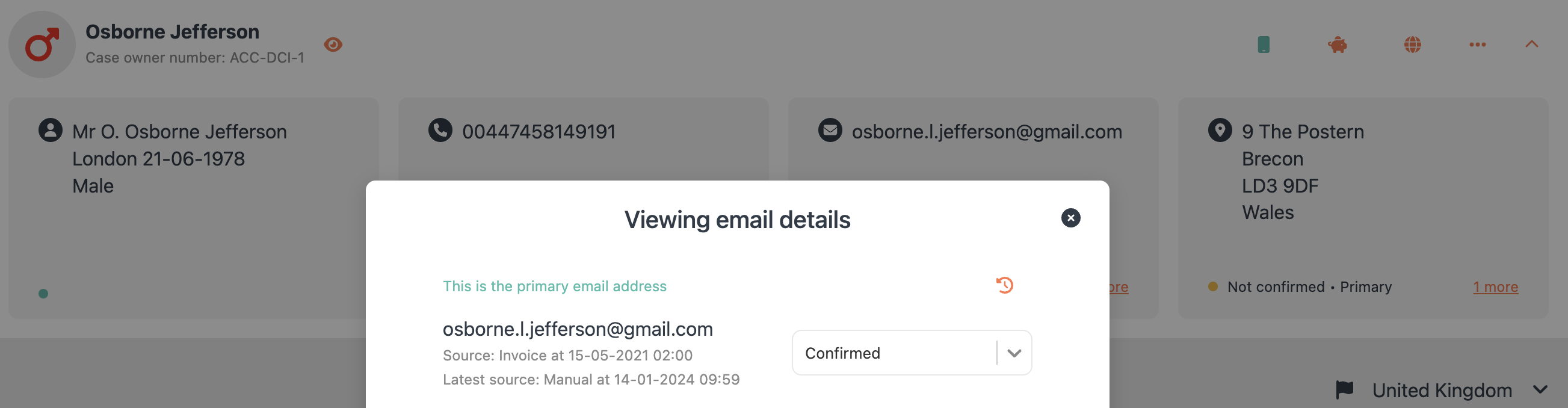
4, Save the Changes:
- Once you select the new status, the system automatically updates the contact card with the changed status.
- Close the pop-up window.
5, Confirm the Status Update:
- After closing the pop-up, check the email contact card again. You should now see the updated validation status displayed.

Conclusion: Manually updating the validation status on a contact card in FinView is a straightforward process. This function can be particularly useful in situations where you have additional information or direct confirmation about a contact’s reliability. By maintaining up-to-date contact information, FinView users ensure more effective communication and efficient case management.
More information on the different validation status can be found via this article: Link





